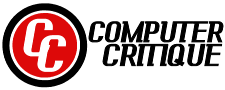About the Latest Mac OS X El Capitan

OS X El Capitan is the latest tidier and snappier version of Mac OS X still keeping the same great features of the previous version OS X Yosemite and offering more stability, updates on performance, bug fixes and new features to the default apps. Apple has had a new OS X update every year over the last few years- since 2011, which is quite something for such a complicated software but as Mac users we’re getting new features and updates every year and the most recent El Capitan was released on 30 Sep 2015 and is available on Mac App Store. Not all performance improvements are officially declared by Apple but you certainly feel it when you’re using it, does feel snappier than Yosemite.
The texts look different on the new operating system as Apple is now using the nicer and more readable “San Francisco” font that was designed for the new Apple watch and now used on all Apple devices. Another visible change is the cursor getting very large for a few seconds when you shake your mouse so this is a handy feature for when you lose the cursor. Now there is Metal in a lot of the apps, which is a low level framework that transfers some CPU stuff to GPU and this helps with games performance and more, you get to do things smoother when you open long PDF files and email lists. With the new “Split View” you can use two apps next to each other, so you can conveniently have Safari or Chrome on the left half of the screen and the TextEdit on the right and to create a split view all you do is click on the green fullscreen button in the upper left corner of any window and hold it then you’ll see the other left half of display becoming shaded in blue then you release the mouse or trackpad and the second way is by launching Mission Control and you’re able to resize the two apps by dragging the line between these apps.

System integrity is protected even better now with the additional security layer and system files can not be changed by third party apps and as you are probably the only person using your Mac computer, you can be certain your machine is safer now and it is not a good idea to switch off system integrity. So the focus is on both adding more stability and adding new features in the new OS X El Capitan. If you use Mail, you’ll see new things like tabs so you can edit or work on multiple emails comfortably and swipe on one of the emails if you wish to delete or archive it. Safari is also looking a bit more like Chrome as you can pin the tabs in your tab bar for easy access and they won’t occupy much space. Like on iOS 9, Notes is not a text-only app anymore as you can add links, embed photos and make checklists and is more of a rich-text editor. Photos and Maps also got new updates: Maps has the new transit feature that gives you transit directions as it helps you plan an itinerary by also considering the public transport and walking. You can now add name to people and location to photos easily on Photos app that also supports the other editing tools.
Spotlight is no longer a simple search place where you search your files but lets you use natural language terms when searching such as “Photos I worked on last week”. The El Capitan update is free on App Store and if you have been running and using Yosemite you can comfortably use this new operating system (if you’ve purchased your Mac over the last few years) and the download should take less than half an hour after downloading the 6GB installer and after that everything will feel quite similar to Yosemite, fundamental OS X experience is there and simplified and with only things working a bit smoother and better multitasking tools, faster switching between apps and ways to search. Apple claims up to 40 percent improvement in efficiency and up to 50% better graphics rendering speed as the company seems to have learned a few lessons from iOS on mobile devices and used them in the new OS X. We would have liked Siri on iOS as part of the new OS X El Capitan just like Windows 10 has the new Cortona even though the new Spotlight is a lot more capable than before.