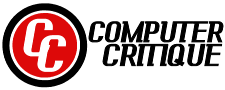Microsoft Surface Pro 8 13″ Touchscreen 2-in-1 Laptop
The most recent generation, the Surface Pro 8 by Microsoft, offers numerous improvements and features over the previous models of the Surface range. The Surface Pro 8, a 2-in-1 computer that converts from a laptop to a tablet with ease, has attracted attention for its flexibility and high performance.
We will examine every facet of the Microsoft Surface Pro 8, from performance and user experience to design and display, in our comprehensive review. Regardless of your needs—a mobile professional or a student seeking a dependable and adaptable friend—this evaluation will assist you in determining whether the Surface Pro 8 is the best option for you.
Design and Build Quality
The Microsoft Surface Pro 8 immediately impresses you with its exquisite design and high-quality construction. With its elegant golden housing, this 2-in-1 gadget radiates sophistication. Its sturdy construction and firm feel in the hands make it the perfect choice for people who are always on the go. The device’s lightweight design and thin profile help make it portable.
Whether you’re typing, drawing, or watching material, you may position the device at different angles depending on what you require. This is made possible by the adjustable stand of the computer. The device’s functionality as a laptop is improved with the magnetic Surface Type Cover (separately available), which adds a tactile keyboard that is pleasant to use.
Display Quality
With a maximum resolution of 2880 x 1920 pixels, the 13.3-inch touchscreen display on the Surface Pro 8 is quite remarkable. Vibrant colors and crisp, clear images are guaranteed with the PixelSense display technology. A 3:2 aspect ratio works well for both media consumption and productivity applications.
Touch input is supported on the display, and it is very responsive, making tablet mode a pleasure to use. The display’s touch capabilities function brilliantly whether you’re using it to sketch with the Surface Pen or just to navigate the Windows 11 interface with your fingers.
Performance
The 11th generation Intel Core i5 processor, namely the i5-1135G7, running at 2.40 GHz, powers the Surface Pro 8. This processor is appropriate for a variety of activities because it strikes a reasonable balance between power efficiency and performance. The tablet offers seamless multitasking and enough storage capacity for your stuff thanks to its 8GB RAM and 256GB SSD.
An effective integrated GPU is offered by Intel Iris Xe Graphics, which can easily manage multimedia and light gaming workloads. This gadget is more than adequate for casual gaming and video streaming, but it won’t be able to run the newest AAA titles.
The Surface Pro 8 offers remarkable performance all around. It can effortlessly manage routine computer duties including word processing, video conferencing, and online browsing. Applications are ensured to operate smoothly by the 8GB of RAM, and quick data access is provided by the SSD.
Software and Operating System
The most recent Microsoft operating system, Windows 11 Home, is pre-installed on the Surface Pro 8. Windows 11 offers a number of enhancements, including as an easier-to-use Start Menu, improved multitasking capabilities, and improved touch and pen input compatibility.
Thanks to the Surface Pro 8’s touch-friendly interface and support for Windows Ink, which lets you take full advantage of the Surface Pen, using Windows 11 is a smooth experience. In addition to providing a productive and user-friendly environment for work and play, the operating system enhances the hardware.
Battery Life
The Surface Pro 8’s long battery life is one of its noteworthy features. The device provides energy-efficient power balancing with a typical TDP (Thermal Design Power) of 12W to 28W. It’s not intended for passive cooling, but because of its great efficiency, you can use it all day without needing to charge it.
You should anticipate between 8 to 10 hours of productivity tasks, such online browsing and document editing, on a single charge, while the actual battery life may vary depending on your usage. The battery life may be shorter while streaming videos or performing more demanding tasks, but it still holds its own against comparable 2-in-1 devices.
Connectivity and Ports
To ensure that you can connect to a wide range of devices and accessories, the Surface Pro 8 comes with a choice of ports and connectivity options. The gadget has a microSD card reader, a headphone jack, a Mini DisplayPort, a full-size USB 3.0 port, and a charging port. Because of its adaptability, connecting external storage, peripherals, and even displays is simple. For online meetings, streaming, and ordinary web usage, quick and reliable wireless connections are essential, and these are ensured by the presence of Wi-Fi 6 (802.11ax) and Bluetooth 5.1.
User Feedback
The Surface Pro 8 offers an amazing user experience. The main benefit of this device is how versatile it is. When the keyboard is removed, it can be used as a tablet or as a conventional laptop with the Surface Type Cover and keyboard attached. Additionally, it works with the Surface Pen, which enables accurate note-taking, drawing, and sketching.
One feature that’s nice to have is the adjustable stand, which gives you more options for how to utilize the tablet. The Surface Pro 8 meets your demands, whether you want to work at a desk, doodle in a more casual position, or view films in tent mode.
Despite being sold separately, the keyboard is pleasant to text on and provides a tactile feel that many users find appealing. Navigation is improved by the trackpad’s responsiveness and capability for multi-touch gestures.
The audio quality of the smartphone is likewise praiseworthy. Clear and balanced audio is delivered by the stereo speakers with Dolby Audio enhancement, whether you’re viewing movies, enjoying music, or taking part in video conversations.
Accessories
There are several accessories that may be used with the Surface Pro 8 to improve its capabilities. The Surface Type Cover, which comes in a variety of colors, protects the screen and gives the tablet a real keyboard. For taking notes and creative work, the Surface Pen is a responsive and accurate stylus.
An additional helpful add-on that lets you increase the device’s connectivity choices is the Surface Dock. With its extra ports, which include Ethernet, USB, and display connections, the Surface Pro 8 becomes a multipurpose workstation.
With the variety of accessories available in the Microsoft Surface ecosystem, customizing the tablet to meet your unique requirements is simple.
Pros:
- Premium design and build quality
- Stunning PixelSense touchscreen display
- Versatile 2-in-1 design with an adjustable stand
- Strong performance for everyday tasks
- Long-lasting battery life
- Windows 11 offers a user-friendly and touch-optimized interface
- Wide range of ports and connectivity options
- Compatibility with Surface accessories, including the Surface Type Cover and Surface Pen
Cons:
- Keyboard and Surface Pen sold separately
- Not suitable for resource-intensive gaming or professional video editing
Conclusion
It is a 2-in-1 computer that exudes beauty and functionality with its luxury design, which includes a sleek platinum case, an adjustable stand, and a 13.3-inch PixelSense touchscreen display. With 8GB of RAM and a roomy 256GB SSD, the device’s potent 11th Gen Intel Core i5 engine guarantees it can easily handle a wide range of tasks, from productivity to entertainment.
The device’s appeal is further enhanced by its compatibility with a variety of Surface accessories and its assortment of connectors, which include USB 3.0 and a Mini DisplayPort. Although it isn’t designed for heavy gaming or professional video editing, and the keyboard and Surface Pen may need to be purchased separately, the Surface Pro 8 is nevertheless a compelling option for those looking for a high-performance, multipurpose 2-in-1 computer.