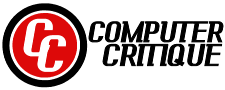Almost all laptops look similar on the surface. But when you look at them more in detail, it gets obvious that functionality and hardware differ significantly from one type to another. RAM- memory, accessible space for storage, screen size, CPU, connectivity, graphics card.. You’ll discover numerous parameters and they should be in line with one another so that the machine configuration is ideal.
As the time goes by, the technology advances and the performance levels improve, laptop prices fall. Being less heavy and more compact than conventional desktop computers, they continue to attract increasingly more customers in the context of home, school or work use.
However, selecting a computer must first be guided by your needs. For simple office use- spreadsheets, internet browsing etc, pretty much any machine will do. Standard ones have DVD Rom (although not so much today with less use of DVDs), a wi -fi module to connect to internet wirelessly and with a minimum of 320GB hard drive, they allow you to store photos, watch videos, or even manage a digital night club.
And for the most demanding- memory intensive functions, like multimedia editing (photos, videos), it needs to offer a large storage space. With a powerful graphics card, ideally with a dedicated memory and not “shared” in which case, the card is using a portion of the total available RAM on the computer, you can also run advanced 3D games. Moreover, a powerful graphics card should be accompanied by a good processor, which is capable of bringing data quickly to be processed. For this type of higher class computer, expect to pay double than the one in the previous paragraph.
Apart from its built-in performance, connectivity options accessible on your laptop is likewise an essential aspect to look at. The machine should be equipped with at least three USB ports- USB 2.0 or better with USB 3.0 as it offers 10 times faster data transfers. A video output is also necessary to connect the computer to an external monitor. HDMI, that also transmits audio, is currently required, and is likely to replace the VGA (analog) and DVI or DVI- I, which transmits the video signal into analog and digital, or DVI-D, which transmits only in digital. An IEEE1394- also called FireWire or i- Link is useful to retrieve the video from a DV camcorder, but it is rare. Lastly, a TV output enables you to see the screen contents on a television.
If the computer is also used to store photos or download music on a walkman, a memory card reader compatible with that of the camera or MP3 player is needed. And many computers have a Bluetooth wireless connection that allows them to communicate wirelessly with some devices- mobile phones etc.
Several factors affect the comfort and ease of use. Screen is quite important here. The 16/10 format (the display width is 1.6 x the height) is more suited to watching movies, and tends to be a general thing these days. The display size is critical (a 15-inch diagonal is now a minimum) as well as the ergonomics of the keyboard and navigation system of the cursor. Particularly in case of frequent travel, the laptop should be light and have a good battery life (at least 2-3 hours). For frequent travelers, ultraportable computers have also been designed.
To improve the performance of a laptop after purchase, it is often possible to add to the RAM accessible by the keypad or via a hatch underneath the unit. Occasionally there is a free memory slot to accept additional RAM, which you may check at the time of purchase. Otherwise, it is necessary to replace the existing memory module by a bigger one, which means an additional cost. It is difficult, however, to change the video card or motherboard. To boost storage space, buying an external hard disk is the easiest option, and it is also wise to keep a backup of personal data.
Sales of portable laptops are now much higher than the sales of desktop PCs, which is a confirmation that it is no more restricted to professionals on the go. It is also for home or school use. Many people choose them simply because they are less bulky. A unit with a wider screen while offering comfort, you feel the weight: A computer with 20-inch screen is often not less than 7-8 kg. At the other end of the scale, the ultrabooks are designed to perform and are lightweight- less than 2 kg, but they are often very expensive. There are also ultrabooks particularly cheap- netbooks, but those are not very functional.