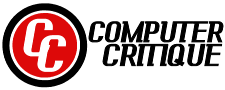ASUS ZenBook Flip S Ultra Slim Laptop with 13.3” 4K OLED Touchscreen
Jade black ASUS ZenBook Flip S (UX371EA-XH77T) is an ultra slim, portable and versatile laptop with an aluminum chassis, 13.3″ 4K UHD OLED touchscreen, Intel i7-1165G7 processor, 1TB SSD, 16GB RAM, Windows 10 Pro, TPM (Trusted Platform Module) and modern connectivity options LİKE the Thunderbolt 4 and WiFi 6.
Zenbook Flip S also has the backlit keyboard with the innovative ASUS NumberPad 2.0, IR webcam and an impressive 15 hours of battery life. It first appeared at Amazon.com mid-October, 2020 and is rated an average of 4.2 out of 5 stars by 24 customers at the time of this product review. You can purchase the same computer with the two other processor options of i5-1035G1 and i7-1065G7, both with 512GB Solid State Drive, rather than 1TB. Please have a look at the Amazon.com product page for the current prices.
The quarter two of 2020 release eleventh generation quad core Intel i7-1165G7 processor with IPU (12MB cache, 4 cores and 8 threads with the hyperthreading) works at the speeds between 2.8 GHz and 4.7GHz with the turbo boost max frequency as required by your very demanding tasks. Both the 16GB LPDDR4X RAM memory and 1TB PCIe NVMe M.2 SSD are decent amounts for multitasking power and local storage capacity with plenty of speed. The Average CPU Passmark benchmark score is 10442 for this modern advanced processor for handling a variety of daily tasks. The typical Thermal Design Power- TDP is 15 watts to help with the long battery life.
13.3-inch 4K Ultra HD OLED HDR touch display has the 3840 x 2160 pixel resolution, 400 nits of brightness and very slim 4-sided NanoEdge bezels for realistic visuals in a rather immersive experience. It has an IPS panel with the 178-degree viewing angles both horizontally and vertically. It rotates 360 degrees around the solid ErgoLift hinge that holds the screen tightly and moves smoothly with a step-less action without any effort on your side. So that you can use it in different modes including laptop, tablet, tent, stand and anything in between, for your different work, study or entertainment needs from the computer.
The built-in Intel Iris Xe graphics card offers much better performance than the older Ice Lake Iris Plus G7. It has a video card benchmark score of 2917 which is impressive for an integrated GPU and will let you play the modern games at acceptable settings and resolutions even though this is not really a  gaming machine. Both the 16GB memory at 4266 MHz and 1TB SSD are decent amounts for multitasking power and local storage space if you will not be saving a lot of multimedia files like games and movies. They should be more than adequate for most computer users.
gaming machine. Both the 16GB memory at 4266 MHz and 1TB SSD are decent amounts for multitasking power and local storage space if you will not be saving a lot of multimedia files like games and movies. They should be more than adequate for most computer users.
ASUS ZenBook Flip S is quite a nice and modern looking laptop with a premium look and feel with the jade black finish that is enhanced with the subtle red copper diamond-cut edges. It has a mirror polished deco bar that adds a subtle touch to the beautiful design. This new ZenBook S does look great, standing out from the rest without looking over the top. The solid, durable and reliable aluminum body is built to the MIL-STD 810G military standard, is lightweight and slim, weighing just 2.87 pounds and 0.55″ thick (measures 12L x 8.3W x 0.55H inches).
The 67Whrs battery lasts up to 15 hours at low light settings, depending on how you use the computer. So the battery life is quite impressive and it comes with the quick charging technology and supports ASUS USB-C Easy Charge. Modern connectivity options include the Wi-Fi 6 (802.11ax), Bluetooth 5.0, a full size HDMI output, a USB 3.2 Type A port, two Thunderbolt 4 via USB-C ports. There is no Optical Drive and it is easy to get one cheaply that works with USB or Bluetooth through Amazon. You can do a hands-free facial sign in with Windows Hello through the IR webcam. Please note that it doesn’t have a fingerprint reader. The NumberPad 2.0 is a double function touchpad with the LED-backlit numeric keypad.
In the box you will get the ZenBook Flip S, Stylus pen, laptop sleeve, USB-A to RJ54 adapter and a USB-C to audio jack adapter. You can write or draw on the touchscreen precisely with the Asus Stylus Pen and Windows Ink. Stylus pen can be attached on the top lid, both inside and out and at the base of the touchpad as it is magnetic. If you find that you’re having issues like low speakers, laptop getting hot with loud fans or bad graphics you should update the drivers for sound, graphics and BIOS etc. And you will not get any more noise or fan issues and the speakers will be very loud and clear. It is not a cheap laptop and we think it is quite good value for the dollar and you do have a much cheaper alternative with the i5-1035G1 and half the SSD- 512GB on the same product page.