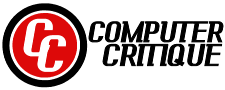TPV RenoPad 14” 2-in-1 Laptop Tablet (2024) with Keyboard, Intel N100 Quad-Core Processor, 16GB RAM, 512GB SSD, Windows 11 Pro
For people who need both the portability of a tablet and the capability of a laptop, the TPV RenoPad 14″ 2-in-1 laptop tablet was created. It promises a smooth computing experience whether you’re working, learning, or just enjoying entertainment thanks to its Intel N100 processor, 16GB RAM, and 512GB SSD. This tablet, which has a 14-inch touchscreen and runs Windows 11 Pro, aims to balance performance, price, and versatility.
14″ Display with 1920×1200 Resolution
The TPV RenoPad’s 14-inch touchscreen, which has a 1920×1200 resolution, is one of its best features. Compared to conventional widescreen laptops, the 16:10 aspect ratio offers a slightly taller display, which makes it ideal for reading, browsing, and multitasking—working with different apps. Whether you’re watching films, editing documents, or browsing the web, you’ll always have a pleasant viewing experience thanks to the vivid colors and crisp details.
Because of its highly responsive touch functionality, allowing for precise gestures, navigation, and even taking notes with a stylus are all made possible. It works effectively for daily chores even if it isn’t touted as a drawing tablet of professional caliber. An added layer of durability without sacrificing touch sensitivity is provided by the supplied screen protector, which is a great feature.
Performance For Daily Use
The Intel N100 processor, a quad-core CPU from Intel’s Alder Lake family, is the brains behind the TPV RenoPad Tablet Laptop. Although it isn’t as powerful as top-tier laptops, it is tuned for moderate multitasking and energy efficiency. A 512GB SSD and 16GB LPDDR5 RAM guarantee that the tablet can run office programs, handle numerous tabs, and play media without experiencing any slowdown.
The RenoPad offers a seamless surfing, streaming, and productivity software experience for everyday users. Its performance limits, however, can be noticeable to power users who depend on demanding apps like video editing or expensive gaming. Although it isn’t made for demanding graphical workloads, the integrated Intel UHD Graphics is adequate for simple tasks.
Portable and Convenient
The RenoPad 2 in 1 Laptop Tablet, a very lightweight gadget that effortlessly switches between tablet and laptop mode, weighs just under 1.5 kg and has a detachable keyboard. Because it has illuminated keys and a magnetic attachment, the keyboard is easy to use in low light. Good key travel and a conventional QWERTY layout make typing comfortable.
The TPV Renopad has several communication choices, including Bluetooth 5.1, a mini HDMI port, and a fully functional USB-C port. WiFi 6 compatibility improves wireless connectivity and guarantees dependable and quick internet access. Although some customers have reported occasional connectivity problems, the mini HDMI port provides more display versatility for those who must connect external displays.
Battery Life and Overall Longevity
The TPV RenoPad has a mixed battery life. Up to 10 hours of use is what the manufacturer says, but actual performance varies based on usage habits. It lasts about 7-8 hours on a single charge when used moderately for web browsing, document editing, and light streaming. More demanding apps, however, have the potential to deplete the battery more quickly. Although the 5000mAh battery guarantees a respectable amount of longevity, those who need power all day would need to keep a charger close at hand.
USB-C is used for charging, which is practical for people who already have devices that support USB-C. The device charges at a fair pace, which makes it simpler to top up in between uses even though rapid charging isn’t explicitly promoted.
Customer Feedback
for its overall usefulness, design, and value for money. Many appreciate the sensitive touchscreen, quick performance for daily tasks, and simplicity of setup. Its dual functionality as a tablet and a laptop increases its appeal, especially for travelers, remote workers, and students who require a portable yet powerful device.
However, there are differing views on battery life and build quality. While some believe the materials should be more robust, others think the structure is sturdy and long-lasting. There is also conflicting comments regarding battery life; some users report shorter than anticipated. Most people agree that the RenoPad provides an amazing product for its price range, notwithstanding some small reservations.
Conclusion
Affordability and functionality are expertly balanced in the TPV RenoPad 14″ 2-in-1 laptop tablet. It is a well-rounded laptop for people who require versatility without going over budget due to its large and vivid touchscreen, detachable keyboard, and Windows 11 Pro operating system. The pre-installed Microsoft Office 2024 enhances its worth, and the performance is adequate for daily work.
It may not be as powerful as high-end ultrabooks, but its portability and versatility make it stand out. The RenoPad is definitely worth taking into consideration for individuals looking for an affordable hybrid computing solution.